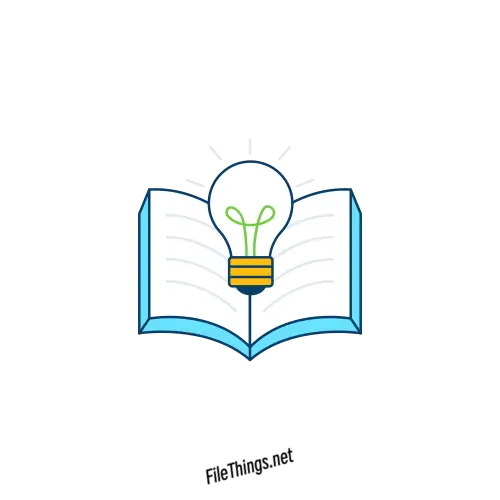Add watermark to images in batch
- Image Processing
- July 18, 2024
Process of adding watermarks to images in batch using FileThings app,
Open the FileThings application, select or drag and drop one or more image files to which you want to add watermarks,
Click the “Overlay Image Watermark” button in the function bar,
In the pop-up parameter panel, specify the watermark image file, watermark position, and you can also specify the watermark image rotation angle, transparency, etc.,
After setting the required parameters, click the “Run” button to start adding the watermark.
Sample image: