Join images with FileThings
- Image Processing
- July 21, 2024
FileThings is a free file processing tool that supports various image file operations, including the ability to join multiple images together.
You can set the image alignment, spacing between images, and background color, among other options.
Example of horizontally joined images with a transparent background:
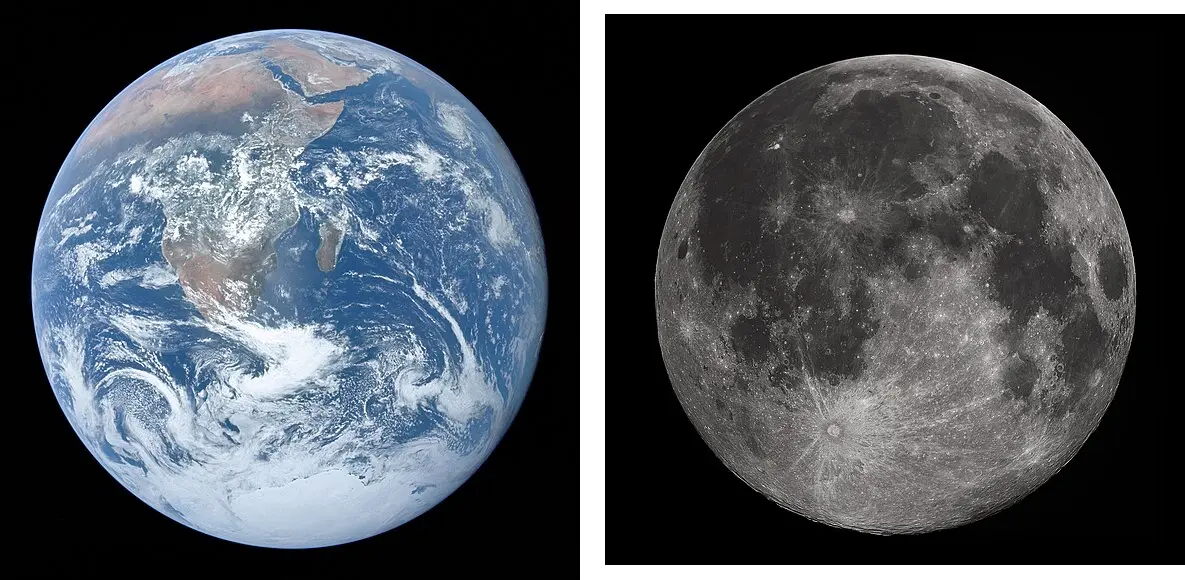
Example of vertically joined images with a blue background:

It supports not only joining two images but also any number of images.
How to use?
Download the FileThings app and install it,
Open the FileThings app, select or drag and drop any number of image files into the window,
Choose “Image Join”, then configure the parameters as needed or use the default parameters, and click “Run” to join multiple images.
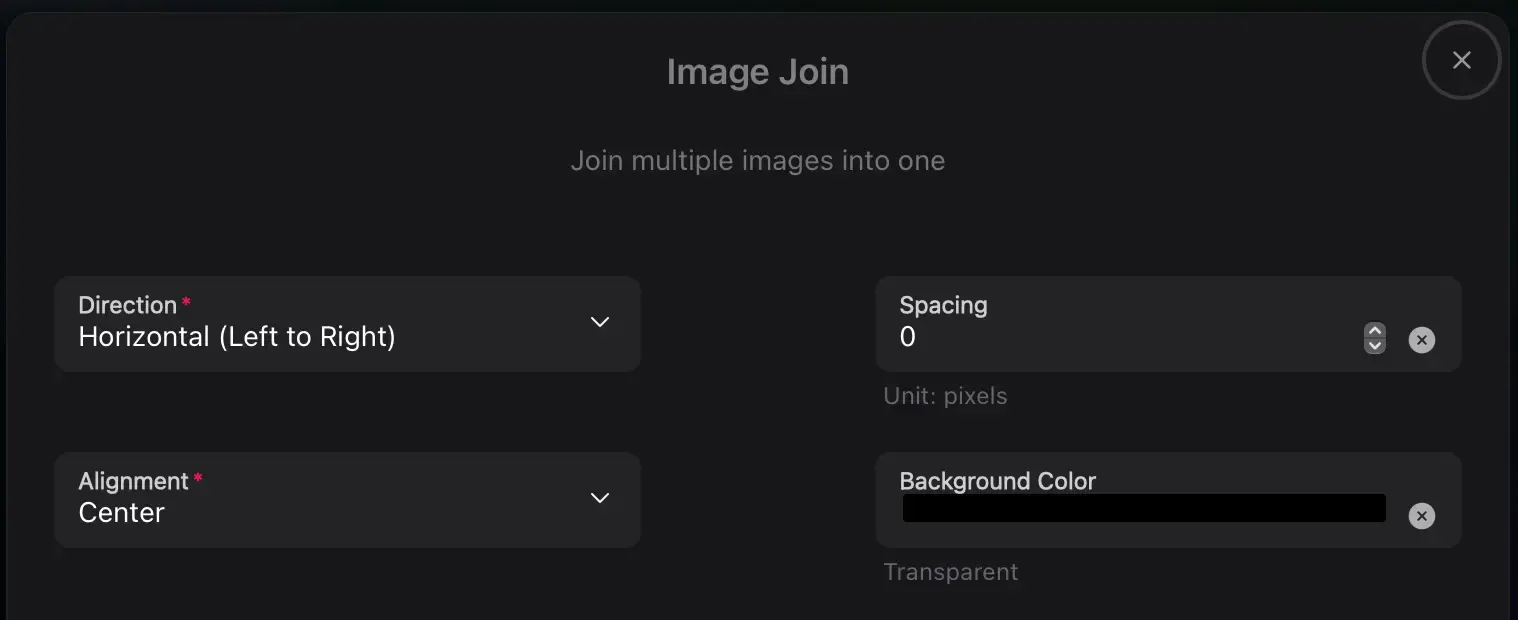
Related:
If you want to add a watermark to the image,: If you want to add a watermark to the images, you can refer to this article