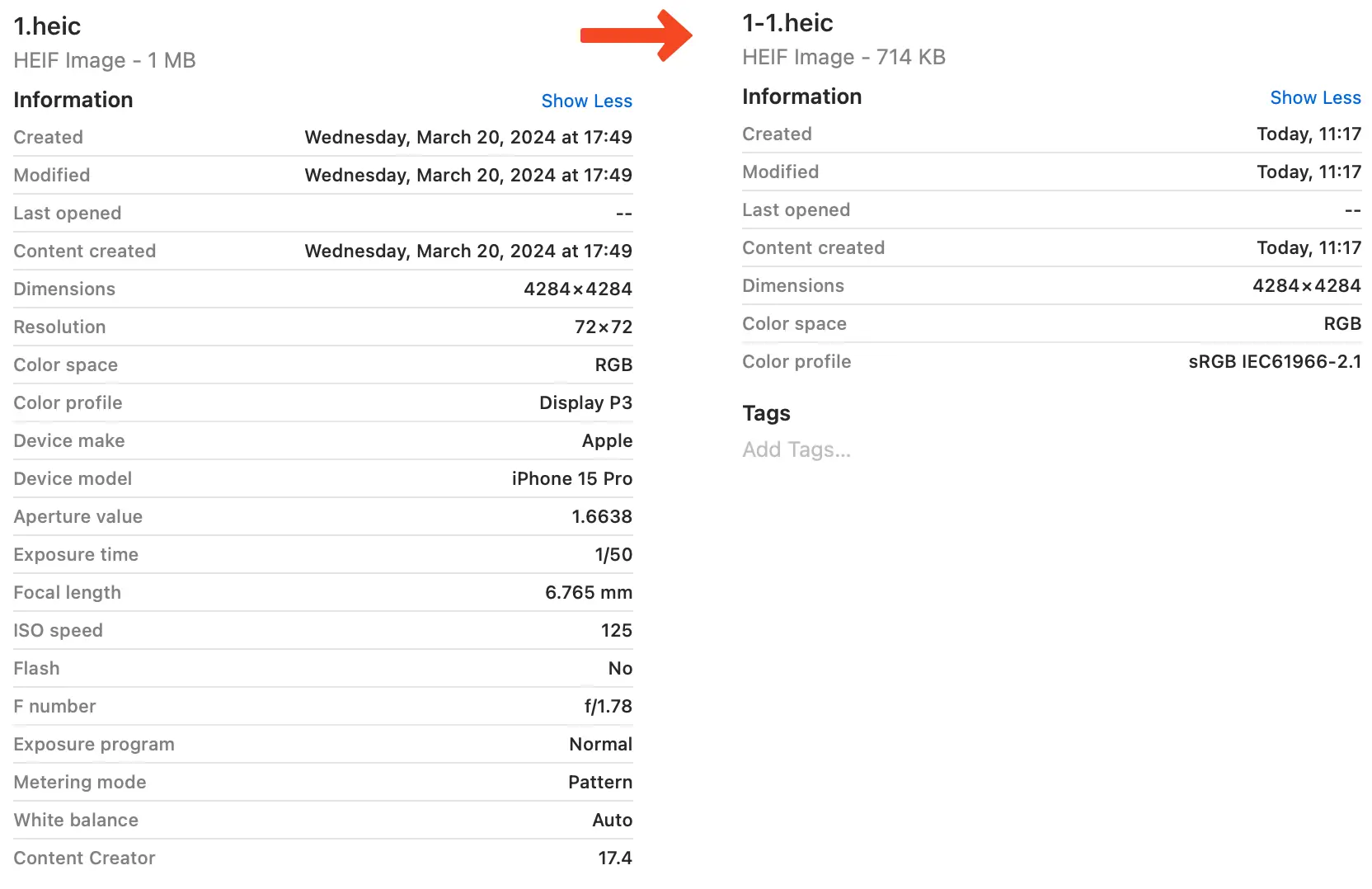How to remove EXIF metadata from photos in batch to protect privacy
- Photos , Privacy Protection , Image Processing
- April 26, 2020
When taking photos with digital cameras or smartphones, the photo files generated not only save the image data but also some additional information such as: camera brand, phone model, flash, shutter speed, aperture size, sensitivity, shooting time, and GPS coordinates, etc. This additional information is commonly referred to as EXIF metadata.
When sharing your photos on the internet, this Exif information, especially the GPS coordinates, exposes your privacy.
So how do you remove these EXIF metadata from your photos?
This article introduces using the application “FileThings” to easily achieve this, free of charge and supporting batch operations.
Download FileThings and install it,
After opening the FileThings application, select or drag and drop photo files into the window,
Choose the “Clear Metadata” function, then select the location to save the files after cleaning, and click “Run” to complete the removal of Exif information.
Example of the effect: