Remove Image Background, A Free App for One-Click Smart Clipping
- Image
- June 28, 2024
One-click smart clipping, automatically removes image background. No manual clipping needed, instantly generate images with transparent backgrounds. Supports PNG, JPG, JPEG, WEBP, HEIC, and more formats.
FileThings is a free desktop application available for Windows and macOS systems. It offers batch processing for files, including image processing, document conversion, compression, and more.
Batch image background removal comparison:
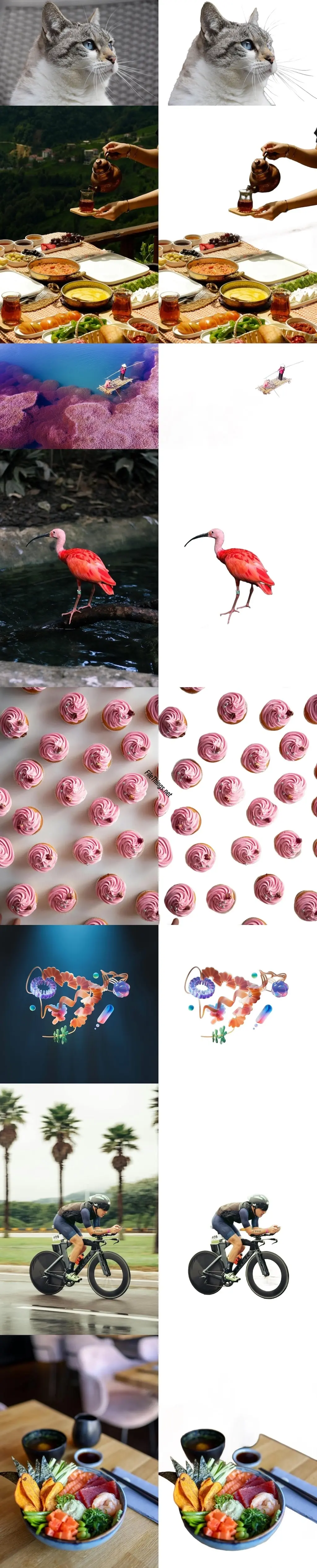
How to use:
Download and install the FileThings application
After opening the app, select or drag and drop image files into the window
Choose the “Remove Image Background” feature, and click “Run” to start the smart clipping.